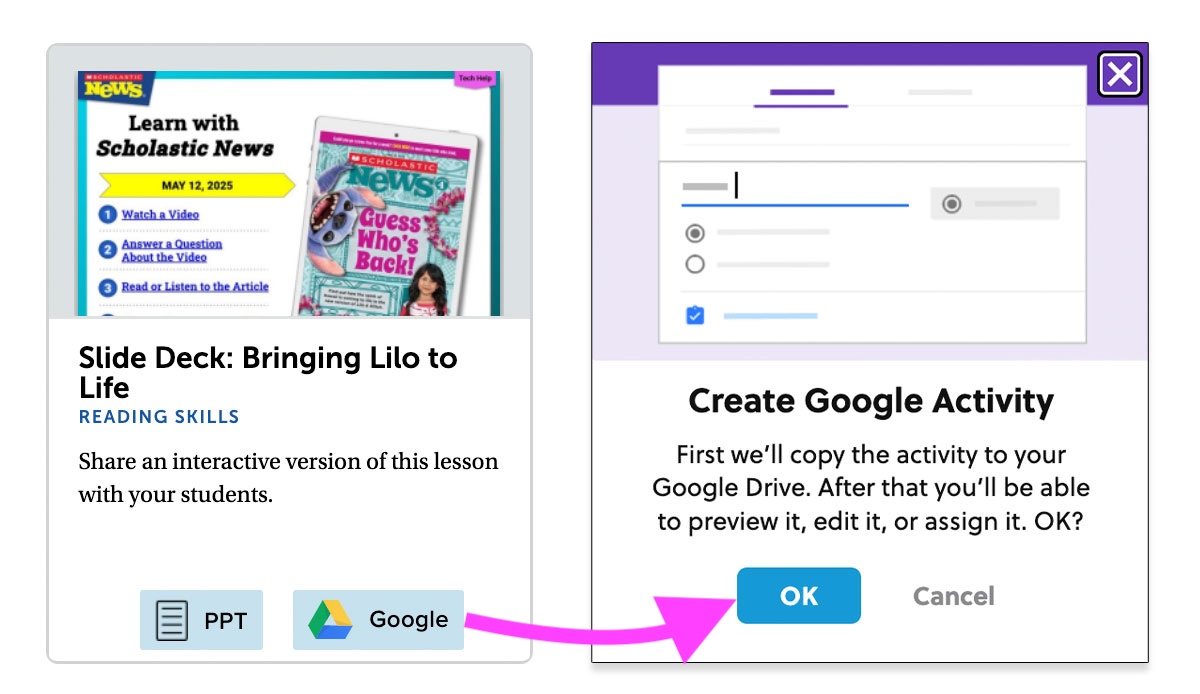Learning Journey Slide Decks
Learning Journey Slide Decks
Every Scholastic News cover story now includes an interactive Learning Journey Slide Deck. These guided-learning activities are easy to customize, assign, and assess. Watch this short video to learn more.
You'll find the Learning Journey Slide Deck listed underneath the Teaching Resources for your cover story.
- Click the Google button to open the activity in Google Slides—perfect for assigning in Google Classroom.
- Click the PPT button to download a PowerPoint version that works with Microsoft Teams.